Pull Request Overview
When we push code to GitHub, it gets added to our forked repository. In order to add it to the main assignment reorder, we need to create a pull request. A pull request is like asking the librarian to review and accept your new chapter into the official book. Saying or typing out pull request will get annoying quickly, so we just refer to them as pr.
Create Pull Request
To create a pull request, you first have to go to the repo oo GitHub. Then click on the Contribute dropdown and select Open Pull Request. This will prompt you to fill in a few details like the title and description of the pull request. You can use your commit message as the title and leave the description blank.
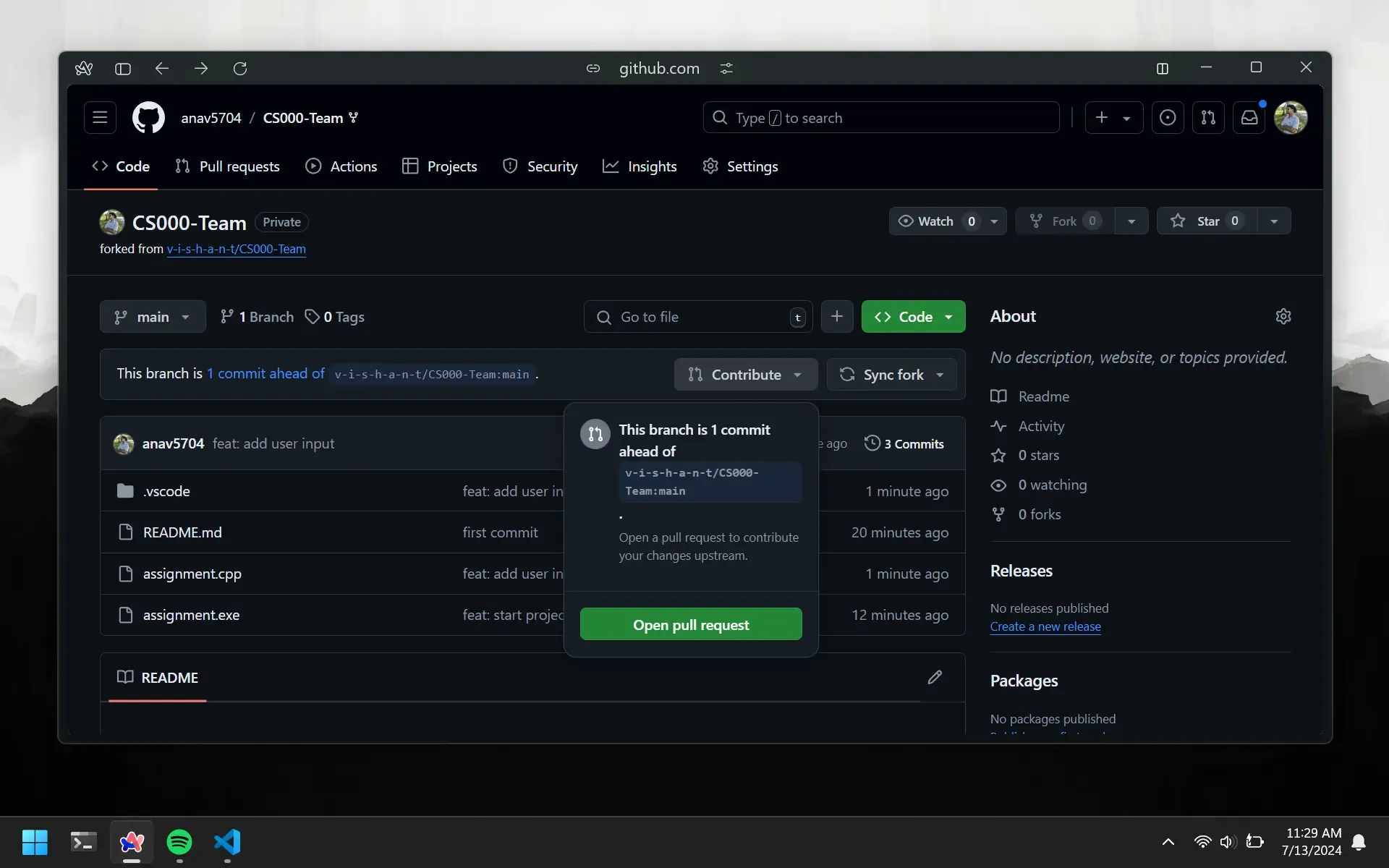
Subsequent Commits
Scenario: You make 5 commits to your forked repository. Then you create a pull request for it. The owner of the repository merges your pull request. Then you will have to make a new pull request if you have to make more commits.
Scenario: You make 5 commits to your forked repository. Then you create a pull request for it. The owner of the repository does not merge your pull request. If you want to make more commits, they will get added to the same pull request.