Syncing and Pulling
When pull requests are merged, a new version of the code is created. This version will exist only with the person that created the pull request and the main assignment repo.
The Problem
Let’s recap what we have done so far:
owner created assignment repo.
owner pushed some starter code.
contributor forked and cloned repo.
contributor added a small feature.
contributor pushed and created a pr.
owner merged the pr to the main repo.
What does this mean?
contributor repo on GitHub is up-to-date.
contributor repo on their computer is up-to-date.
owners repo on GitHub IS up-to-date.
owners repo on their computer is behind.
other contributors repos on GitHub are behind.
other contributors repos on their computer are behind.
The Solution
A repository exists in two places: on your computer and on GitHub. We need first update our forked repo with the latest version of the code from the main assignment repo. Then we need to download the latest version of the code from your forked repo on our computer.
Syncing - Updates repo on GitHub.
Pulling - Updates repo on computer.
Owner
This person will only have to update the repo on their computer. They have the main repo and this gets updated when the pull request is merged.
Contributor
This is the contributor whose pull request was merged. This person will not have to do anything.
Other Contributors
These are the people who will have to update both their forked repo on GitHub and the repo on their computer.
Syncing On GitHub
Go to your forked repo on GitHub. You will see a dropdown that says Sync Fork. Click on it and then click on the green button that says Update Branch.
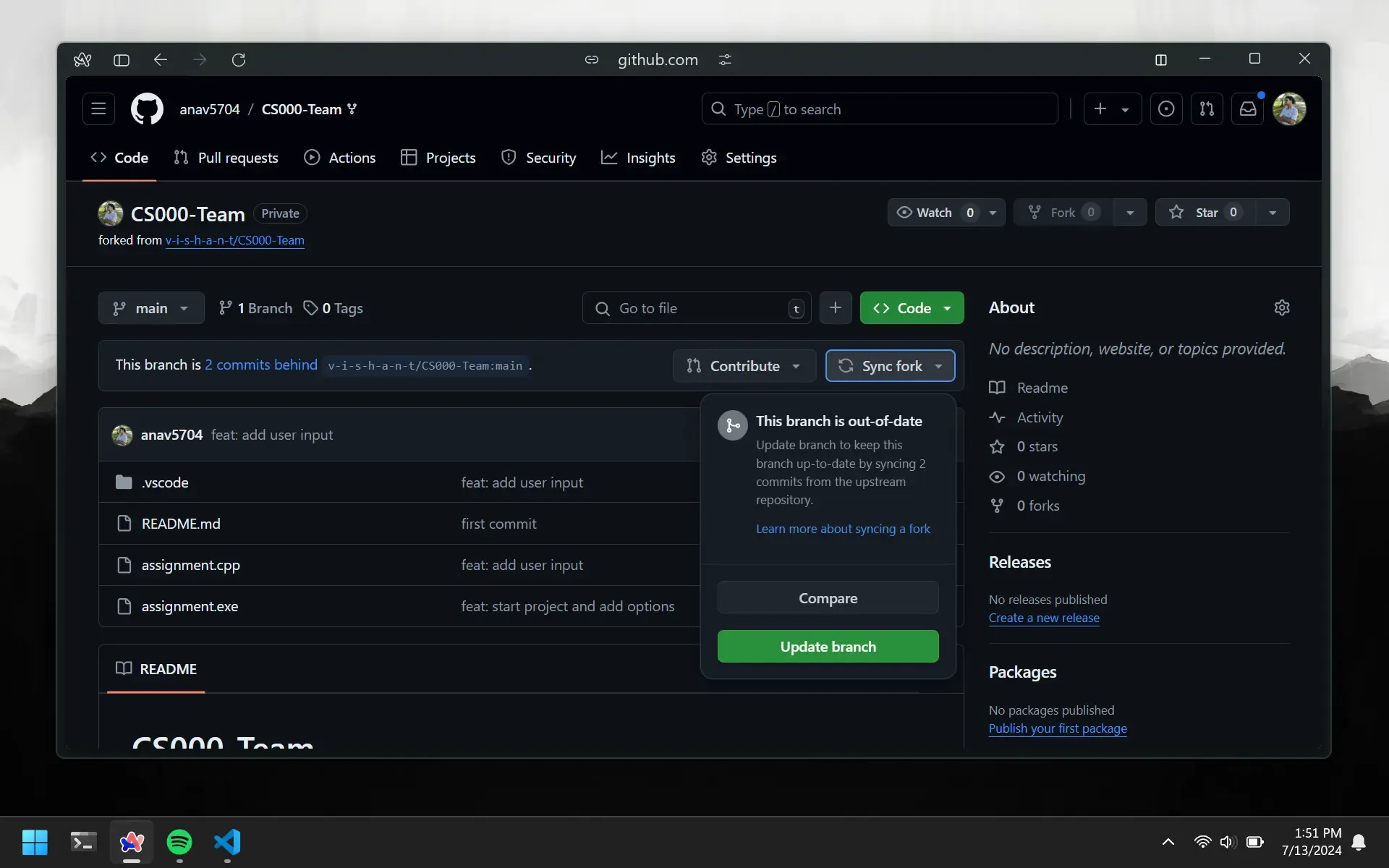
This will update your forked repo with the latest version of the code from GitHub.
Pulling From GitHub
Remember Git Clone command we used earlier? This is what we used to download the whole repo from GitHub at first. But this time we already have the repo on our computer. So all we need to do is to pull the latest version of the code from GitHub.
git pull
This command will pull (download) the updated version of the code from your forked repo on GitHub. If you open up the code, you will see that the user input feature your group member added is now there.