Git Overview
Git is a command line tool that lets you manage your code. Git is a software that lives on your computer. As a solo developer, the main feature of Git that you will use mostly is its ability to version your code. You know how there are checkpoints in games? So when you die you respawn there. That’s what Git does. You can create your own checkpoints and you can go back to them.
Downloading Git
If you are on macOS, Git is already installed on your computer. If you are on Windows, you can download it from here.
Running Git
Git will be used like any other command line tool. Remember how we called Batman using the phone program earlier? It looked like this:
phone call --loud-speaker Batman
This time we want to run Git instead of Phone. So the command will be Git. We do not need any sub-commands or arguments here:
git --version
This will tell you the version of Git that you have installed on your computer.
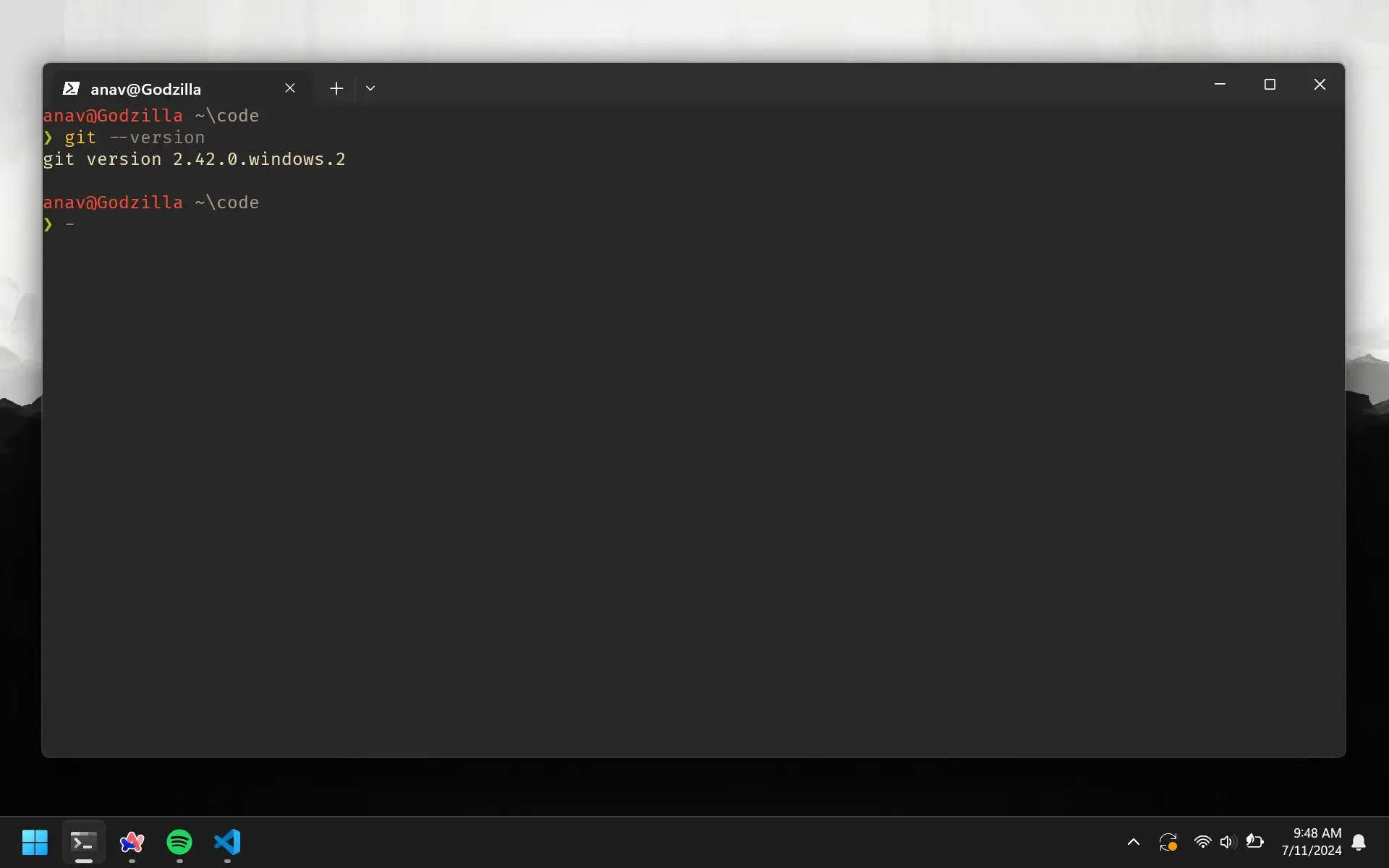
Git has a ton of commands. We will go over the important ones after setting up GitHub and writing some code.
Connecting GitHub
You will need to do this only once per computer.
git config --global user.name "Your Name"
git config --global user.email "your@email.com"
You will be asked to authenticate your GitHub account, so just sign in with the same email to confirm.