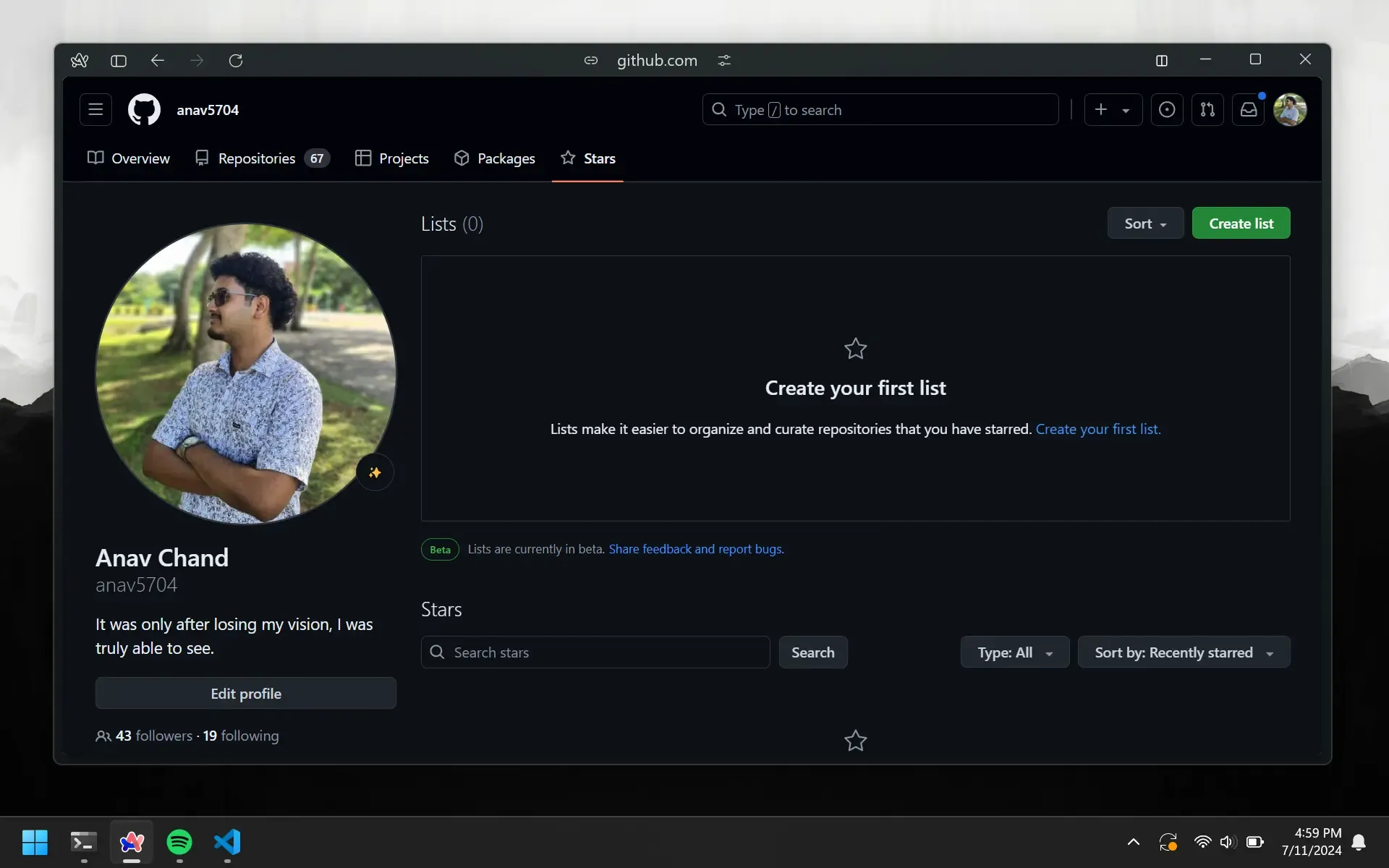GitHub Overview
GitHub is a website that lets you store your code online. It is quite literally Google Drive for code if Microsoft built it. This also happens to be the main feature you as a solo developer will use most. You will be able to access your code from anywhere and on any device.
In addition to this, GitHub can be used as a portfolio for your projects. GitHub is well known and has magnificent SEO so if you document your projects properly, you can get a lot of exposure. This will be covered in the bonus lessons.
Create Account
Head over to GitHub and create an account. You should also set up 2FA using the GitHub mobile app if the sign-up process prompts you to do so. Note that the username you chose will in various places as it will be a part of the GitHub URL of every repo you create. So this means changing your username will break all of your links.
GitHub Tour
GitHub is a pretty big website, and you may feel lost when you start off. Here are the 3 main tabs you need to know about:
Overview Tab
This is more of a quick public facing profile. You can create a bio kind of thing here. Underneath that you can pin repositories, that you might want to show off.
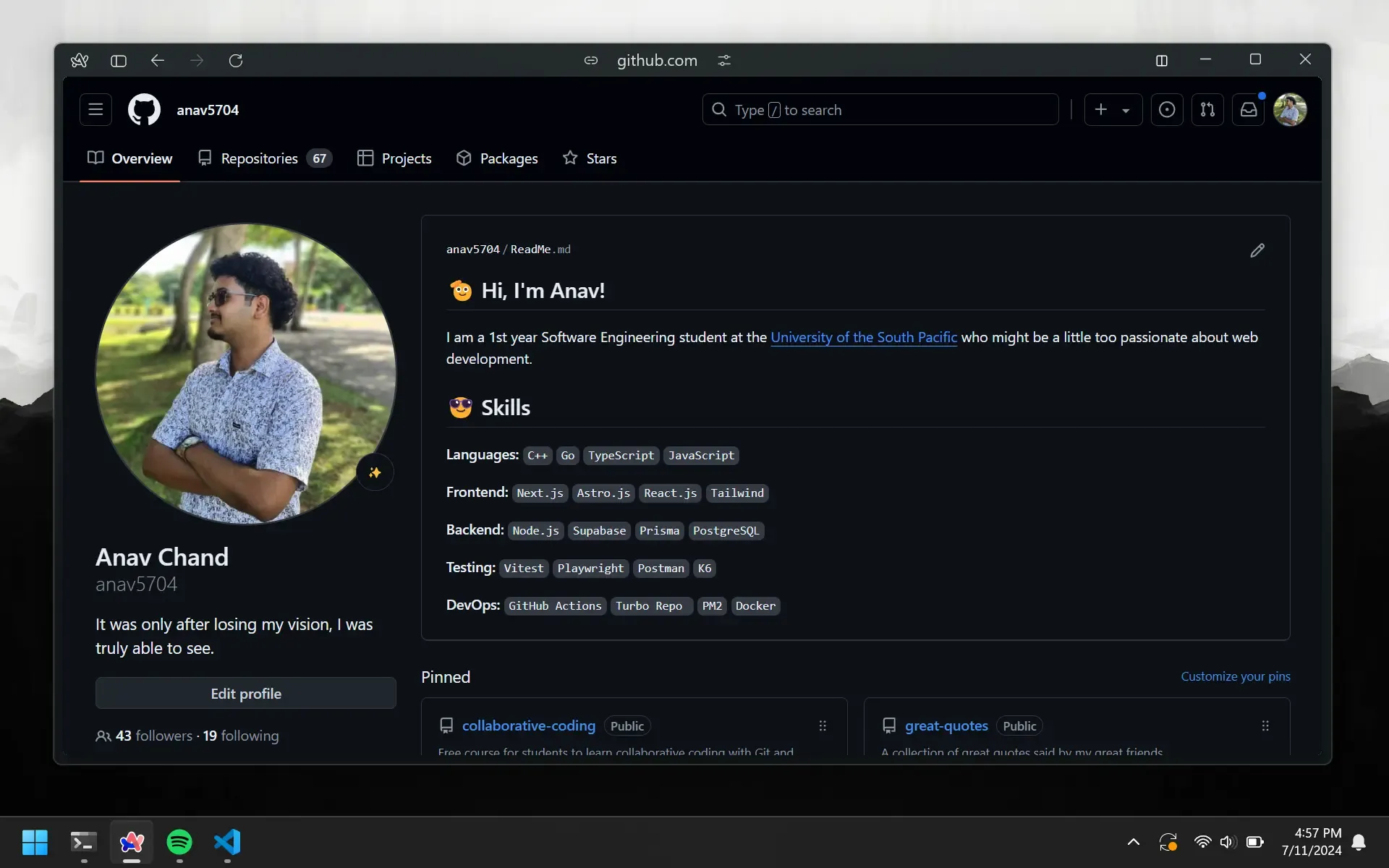
Repositories Tab
Repositories are just folders that store your code. You can create a new repository by clicking the green button on the top right. The green line chart on the right of each repo shows the number of commits made over time.
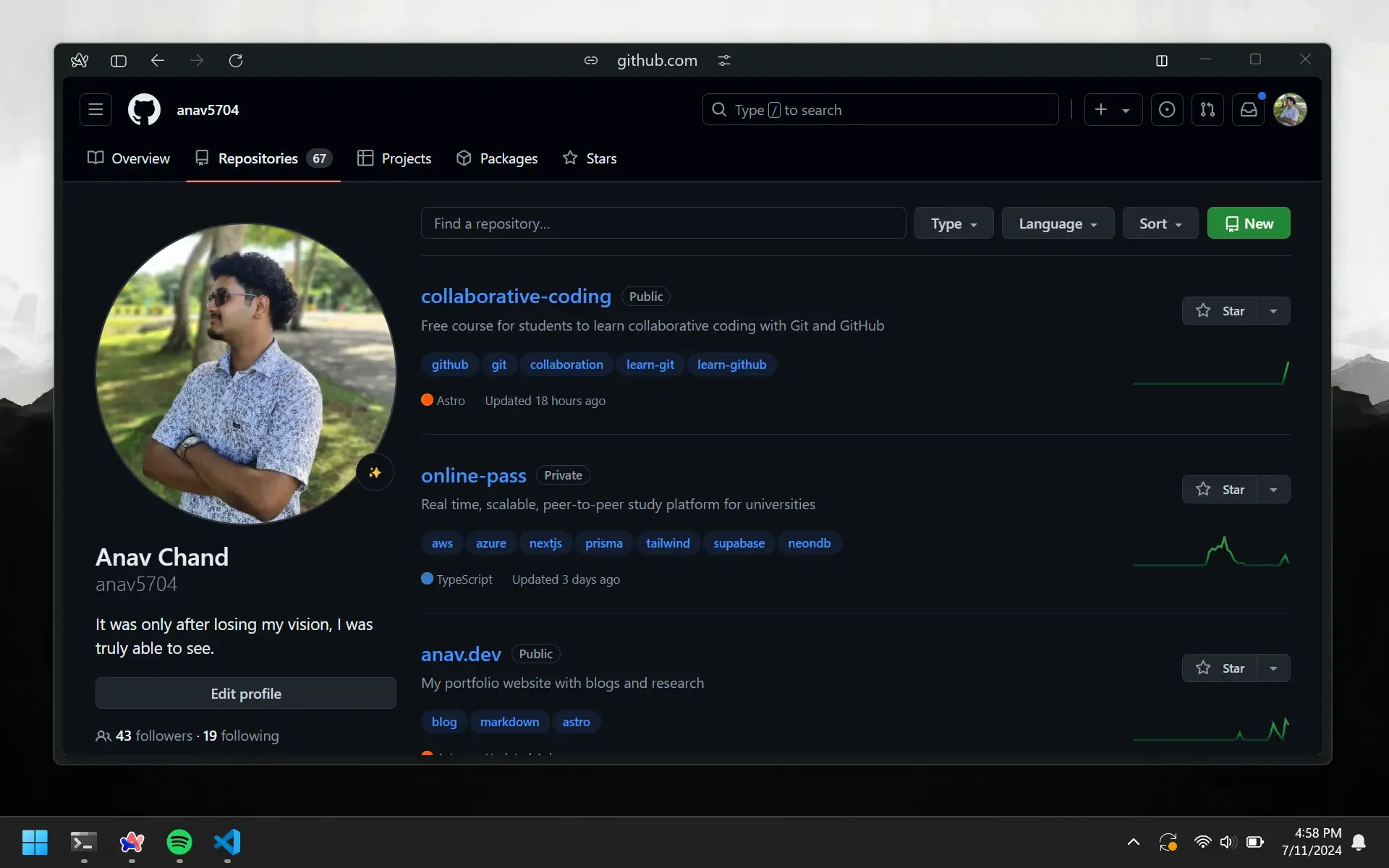
Stars Tab
Stars are GitHub’s way of bookmarking repos. Stars are more than just that though. They are taken pretty seriously. The more stars a repo has, the more likely it is to be discovered by other developers. They are also a way of validating the authenticity of a repo. Speaking of which, you should star CS000 😉